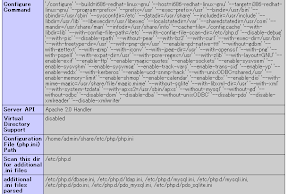http://www.tbs.co.jp/kakumeitv/
http://www.ustream.tv/channel/4219099/v3
2010/05/30
2010/05/26
電源コネクタ
NEMA規格接続器シリーズ
http://www.americandenki.co.jp/P/P-12/index.html
NEMA L5-30R / NEMA L5-30P (接地形2P 30A 125V)
http://www.americandenki.co.jp/P/P-12/P-12-C.html
http://www.americandenki.co.jp/P/P-12/index.html
NEMA L5-30R / NEMA L5-30P (接地形2P 30A 125V)
http://www.americandenki.co.jp/P/P-12/P-12-C.html
2010/05/25
2010/05/22
2010/05/20
sshfs のインストール
http://sourceforge.net/projects/fuse/files/
ダウンロード
% wget "http://downloads.sourceforge.net/project/fuse/fuse-2.X/2.7.6/fuse-2.7.6.tar.gz?use_mirror=jaist"
% tar zxvf fuse-2.7.6.tar.gz
% cd fuse-2.7.6
% ./configure
..
configure:
NOTE: Detected that FUSE is already present in the kernel, so
NOTE: building of kernel module is disabled. To force building
NOTE: of kernel module use the '--enable-kernel-module' option.
configure: creating ./config.status
config.status: creating Makefile
config.status: creating config.h
% make
# make install
# ln -s /usr/local/lib/libfuse.so.2 /lib/
これをやっておかないとsshfs実行時に以下のエラーが出る.
sshfs: error while loading shared libraries: libfuse.so.2: cannot open shared object file: No such file or directory
sshfs-fuse
% wget "http://downloads.sourceforge.net/project/fuse/sshfs-fuse/2.2/sshfs-fuse-2.2.tar.gz?use_mirror=jaist"
% tar zxvf sshfs-fuse-2.2.tar.gz
% cd sshfs-fuse-2.2
% ./configure
% make
% make install
modprobe fuse
で sshfsが使えるようになる.
# sshfs name@hoge.hoge:/test /test
参考)sshfs インストールログ
http://12158.diarynote.jp/200908042121271913/
ダウンロード
% wget "http://downloads.sourceforge.net/project/fuse/fuse-2.X/2.7.6/fuse-2.7.6.tar.gz?use_mirror=jaist"
% tar zxvf fuse-2.7.6.tar.gz
% cd fuse-2.7.6
% ./configure
..
configure:
NOTE: Detected that FUSE is already present in the kernel, so
NOTE: building of kernel module is disabled. To force building
NOTE: of kernel module use the '--enable-kernel-module' option.
configure: creating ./config.status
config.status: creating Makefile
config.status: creating config.h
% make
# make install
# ln -s /usr/local/lib/libfuse.so.2 /lib/
これをやっておかないとsshfs実行時に以下のエラーが出る.
sshfs: error while loading shared libraries: libfuse.so.2: cannot open shared object file: No such file or directory
sshfs-fuse
% wget "http://downloads.sourceforge.net/project/fuse/sshfs-fuse/2.2/sshfs-fuse-2.2.tar.gz?use_mirror=jaist"
% tar zxvf sshfs-fuse-2.2.tar.gz
% cd sshfs-fuse-2.2
% ./configure
% make
% make install
modprobe fuse
で sshfsが使えるようになる.
# sshfs name@hoge.hoge:/test /test
参考)sshfs インストールログ
http://12158.diarynote.jp/200908042121271913/
2010/05/18
Putty 設定のエクスポート
Puttyのリモート接続設定のバックアップ.
regeditで
HKEY_CURRENT_USER - Software - SimonTatham
を開き,SimonTatham を選択する.
ファイル - エクスポート
で ****.reg というファイルにエクスポートを実行.
エクスポートで作成されたレジストリファイルを実行することで復元できる.
参考)PuTTY の設定をエクスポートしてバックアップする方法
http://www.musicstudio.jp/archives/2005/03/putty.php
regeditで
HKEY_CURRENT_USER - Software - SimonTatham
を開き,SimonTatham を選択する.
ファイル - エクスポート
で ****.reg というファイルにエクスポートを実行.
エクスポートで作成されたレジストリファイルを実行することで復元できる.
参考)PuTTY の設定をエクスポートしてバックアップする方法
http://www.musicstudio.jp/archives/2005/03/putty.php
WIKI エラー
パーミッションの間違いによるエラー.
http://home.arino.jp/?%E8%B3%AA%E5%95%8F%E7%AE%B1/13
ディレクトリ wiki,diff,backup,cache のパーミッションの他に
ディレクトリ内のファイルのパーミッションも注意.
http://home.arino.jp/?%E8%B3%AA%E5%95%8F%E7%AE%B1/13
ディレクトリ wiki,diff,backup,cache のパーミッションの他に
ディレクトリ内のファイルのパーミッションも注意.
WIKI コメント
WIKIソース内へのコメント記載.
Webページ上に表示させない文字を追記する方法.
行頭に // を追記.
http://www39.atwiki.jp/moyashimon/pages/235.html#id_af6ea4fe
Webページ上に表示させない文字を追記する方法.
行頭に // を追記.
http://www39.atwiki.jp/moyashimon/pages/235.html#id_af6ea4fe
2010/05/17
DB2 Net Search Extenderであいまい検索を行う場合のパフォーマンス注意点
DB2 Net Search Extenderであいまい検索を行う場合のパフォーマンス注意点 (DM-10-010)
http://www-06.ibm.com/jp/domino01/mkt/cnpages1.nsf/page/default-000538A8
IBM.
http://www-06.ibm.com/jp/domino01/mkt/cnpages1.nsf/page/default-000538A8
IBM.
2010/05/16
2010/05/15
CentOS-5.5 is now released
CentOS 5.5 Release Notes
http://wiki.centos.org/Manuals/ReleaseNotes/CentOS5.5
[CentOS-announce] Release for CentOS-5.5 i386 and x86_64
http://www.blogger.com/post-create.g?blogID=4024735012335715488
http://wiki.centos.org/Manuals/ReleaseNotes/CentOS5.5
[CentOS-announce] Release for CentOS-5.5 i386 and x86_64
http://www.blogger.com/post-create.g?blogID=4024735012335715488
CentOS 5.5
CentOS5.4からCentOS5.5にyum update.
# cat /etc/redhat-release
CentOS release 5.4 (Final)
# cat /etc/redhat-release
CentOS release 5.5 (Final)
kernel-2.6.18-194.el5
httpd-2.2.3-43.el5.centos
mysql-5.0.77-4.el5_4.2
samba-3.0.33-3.28.el5
perl-5.8.8-27.el5
php-5.1.6-27.el5
# cat /etc/redhat-release
CentOS release 5.4 (Final)
# cat /etc/redhat-release
CentOS release 5.5 (Final)
kernel-2.6.18-194.el5
httpd-2.2.3-43.el5.centos
mysql-5.0.77-4.el5_4.2
samba-3.0.33-3.28.el5
perl-5.8.8-27.el5
php-5.1.6-27.el5
2010/05/14
2010/05/13
2010/05/12
Samba エラー
smbd 立ち上げ時の log.smbd
[2010/05/12 20:50:19, 0] smbd/server.c:1065(main)
smbd version 3.4.5 started.
Copyright Andrew Tridgell and the Samba Team 1992-2009
[2010/05/12 20:50:19, 0] smbd/server.c:457(smbd_open_one_socket)
smbd_open_once_socket: open_socket_in: アドレスは既に使用中です
文句を言われるけど動作は問題なさそう.
[2010/05/12 20:50:19, 0] smbd/server.c:1065(main)
smbd version 3.4.5 started.
Copyright Andrew Tridgell and the Samba Team 1992-2009
[2010/05/12 20:50:19, 0] smbd/server.c:457(smbd_open_one_socket)
smbd_open_once_socket: open_socket_in: アドレスは既に使用中です
文句を言われるけど動作は問題なさそう.
2010/05/11
MySQL 設定されている権限の確認
mysql> show grants for [user name];
正確には...
mysql> show grants for '[user name]'@'localhost';
正確には...
mysql> show grants for '[user name]'@'localhost';
MySQL 設定されている権限の確認
mysql> show grants for [user name];
正確には...
mysql> show grants for '[user name]'@'localhost';
正確には...
mysql> show grants for '[user name]'@'localhost';
MySQL バックアップ mysqldump
mysqldump — データベースバックアッププログラム
http://dev.mysql.com/doc/refman/5.1/ja/mysqldump.html
mysqldumpでバックアップをする時につけるオプション
http://tech.lampetty.net/tech/index.php/archives/292
http://dev.mysql.com/doc/refman/5.1/ja/mysqldump.html
mysqldumpでバックアップをする時につけるオプション
http://tech.lampetty.net/tech/index.php/archives/292
PDOドライバーのインストール
ほぼデフォルトのCentOSではPDOドライバーがインストールされていない.
PHPをソースからビルドしている場合でPDOを有効にしている場合は
こんな感じになる.
CentOSでPDOまわりをインストールする.
# yum install php-pdo
# yum install php-mysql
データベース認証
データベース(MySQL)を参照して認証する方法
http://good-stream.com/goodstream/server/apache/tips/authmysql.html
ENCRYPTでパスワード文字列を暗号化する方法
http://www.horse-water.mydns.jp/tips/tips_L00007.html
その他の参考)
mod_auth_mysqlを利用してBasic認証にMySQLのデータを利用する
http://blog.katsuma.tv/2007/10/mod_auth_mysql_basic_auth.html
文字列を暗号化する(crypt()、md5()、sha1()、str_rot13())
http://www.php-ref.com/bapi/02_crypt.html
http://good-stream.com/goodstream/server/apache/tips/authmysql.html
ENCRYPTでパスワード文字列を暗号化する方法
http://www.horse-water.mydns.jp/tips/tips_L00007.html
その他の参考)
mod_auth_mysqlを利用してBasic認証にMySQLのデータを利用する
http://blog.katsuma.tv/2007/10/mod_auth_mysql_basic_auth.html
文字列を暗号化する(crypt()、md5()、sha1()、str_rot13())
http://www.php-ref.com/bapi/02_crypt.html
MySQLの文字化け対策
MySQLの文字化け対策
http://blog.inasphere.net/2007/05/mysql_cha
rset.html
PHP も DBも両方ともUTF8に設定しても文字化けするとき.
SET NAMES UTF8 クエリーを送っておくと解決できる.
http://blog.inasphere.net/2007/05/mysql_cha
rset.html
PHP も DBも両方ともUTF8に設定しても文字化けするとき.
SET NAMES UTF8 クエリーを送っておくと解決できる.
MySQL UTF8を指定したデータベース作成
mysql> CREATE DATABASE データベース名 DEFAULT CHARACTER SET utf8;
mysql> CREATE DATABASE [database name] DEFAULT CHARACTER SET utf8;
参考)MySQL: ログインと新規データベースの作成・削除 - CREATE DATABASE、DROP DATABASE文
http://www.yukun.info/blog/2008/10/mysql-login-user-create-database.html
mysql> CREATE DATABASE [database name] DEFAULT CHARACTER SET utf8;
参考)MySQL: ログインと新規データベースの作成・削除 - CREATE DATABASE、DROP DATABASE文
http://www.yukun.info/blog/2008/10/mysql-login-user-create-database.html
MySQL ユーザのアクセス権限の設定
既存アカウントにアクセスできるデータベースの設定.
mysql> GRANT [与える権限] ON [データベース名].[テーブル] TO [アカウント名];
mysql> GRANT [ALL] ON [dbname].[table] TO [user name];
全権限を与える場合は ALL.
例)grant ALL on データベース名.* to アカウント@localhost;
データベース TEST の全てのテーブルの場合は TEST.* とする.
mysql> GRANT [与える権限] ON [データベース名].[テーブル] TO [アカウント名];
mysql> GRANT [ALL] ON [dbname].[table] TO [user name];
全権限を与える場合は ALL.
例)grant ALL on データベース名.* to アカウント@localhost;
データベース TEST の全てのテーブルの場合は TEST.* とする.
MySQL Rootパスワードの再設定
MySQLのRootパスワードを忘れた場合の対処方法.
MySQLデーモンを停止させる.
# mysqld_safe --user=root --skip-grant-tables
これでパスワード無しで接続できるようになる.
mysql> use mysql;
mysql> select Host,User,Password from user;
これで表示されるパスワードを消せばOKなので...
他にユーザがいなければこれでOK.
mysql> update user set Password=null;
この後すぐに,MySQLデーモンを停止&通常モードで
起動させてパスワードをセットする.
# /etc/init.d/mysqld restart
mysql> set password for root@localhost=password('rootパスワード');
参考)
忘れたルートパスワードをリセットする方法
http://dev.mysql.com/doc/refman/4.1/ja/resetting-permissions.html
忘れたrootのパスワードを再設定する方法
http://good- stream.com/goodstream/database/mysql/linux/tips.htm#忘れたrootのパスワードを再設定する方法
MySQLデーモンを停止させる.
# mysqld_safe --user=root --skip-grant-tables
これでパスワード無しで接続できるようになる.
mysql> use mysql;
mysql> select Host,User,Password from user;
これで表示されるパスワードを消せばOKなので...
他にユーザがいなければこれでOK.
mysql> update user set Password=null;
この後すぐに,MySQLデーモンを停止&通常モードで
起動させてパスワードをセットする.
# /etc/init.d/mysqld restart
mysql> set password for root@localhost=password('rootパスワード');
参考)
忘れたルートパスワードをリセットする方法
http://dev.mysql.com/doc/refman/4.1/ja/resetting-permissions.html
忘れたrootのパスワードを再設定する方法
http://good- stream.com/goodstream/database/mysql/linux/tips.htm#忘れたrootのパスワードを再設定する方法
MySQL 一般ユーザの設定
登録ユーザ・パスワードの確認
mysql> select user,host,password from mysql.user;
ユーザ作成
mysql> CREATE USER [ユーザ名] IDENTIFIED BY '[パスワード]';
mysql> CREATE USER [USER] IDENTIFIED BY '[PASSWORD]';
mysql> select user,host,password from mysql.user;
ユーザ作成
mysql> CREATE USER [ユーザ名] IDENTIFIED BY '[パスワード]';
mysql> CREATE USER [USER] IDENTIFIED BY '[PASSWORD]';
MySQL rootパスワードの設定
登録ユーザ・パスワードの確認
mysql> select user,host,password from mysql.user;
Rootパスワードの設定.
mysql> set password for root@localhost=password('パスワード');
Query OK, 0 rows affected (0.00 sec)
mysql> set password for root@127.0.0.1=password('パスワード');
Query OK, 0 rows affected (0.00 sec)
mysql> set password for root@'hogehoge.hostname'=password('パスワード');
Query OK, 0 rows affected (0.00 sec)
mysql> select user,host,password from mysql.user;
Rootパスワードの設定.
mysql> set password for root@localhost=password('パスワード');
Query OK, 0 rows affected (0.00 sec)
mysql> set password for root@127.0.0.1=password('パスワード');
Query OK, 0 rows affected (0.00 sec)
mysql> set password for root@'hogehoge.hostname'=password('パスワード');
Query OK, 0 rows affected (0.00 sec)
Sun マニュアル Sun Blade X6250 ILOM補足ドキュメント
Sun Blade X6250 サーバーモジュール用
Sun Integrated Lights Out Manager 補足ドキュメント
http://dlc.sun.com/pdf/820-6727-10/820-6727-10.pdf
Sun Integrated Lights Out Manager 補足ドキュメント
http://dlc.sun.com/pdf/820-6727-10/820-6727-10.pdf
2010/05/09
2010/05/08
2010/05/07
[Think IT] Android開発
タオの新人研修 Androidプログラミング 初めの1歩
第1回:開発環境の構築
http://thinkit.jp/article/1193/1/&utm_source=thinkittoday&utm_medium=mail&utm_campaign=ti100507/
第2回:Eclipseで開発を始めよう!
http://thinkit.jp/article/1205/1/&utm_source=thinkittoday&utm_medium=mail&utm_campaign=ti100514/
第1回:開発環境の構築
http://thinkit.jp/article/1193/1/&utm_source=thinkittoday&utm_medium=mail&utm_campaign=ti100507/
第2回:Eclipseで開発を始めよう!
http://thinkit.jp/article/1205/1/&utm_source=thinkittoday&utm_medium=mail&utm_campaign=ti100514/
WEBページのアクセス制限
Apache の .htaccess によるアクセス制限方法など.
参考)IPアドレスによるアクセス制限
http://www.yuzuriha.sakura.ne.jp/~akikan/kaigai/kaigai6.html
参考)IPアドレスによるアクセス制限
http://www.yuzuriha.sakura.ne.jp/~akikan/kaigai/kaigai6.html
メーリングリストに投稿した自分のメールの配信が届かない
トラブルシューティング.
メーリングリストに投稿した自分のメールの配信が届かない.
http://groups.google.com/group/gmail-troubleshooting-ja/browse_thread/thread/ede16f1c83ec9cc4?pli=1
メーリングリストに投稿した自分のメールの配信が届かない.
http://groups.google.com/group/gmail-troubleshooting-ja/browse_thread/thread/ede16f1c83ec9cc4?pli=1
2010/05/06
2010/05/05
slogin 接続エラー
OpenSSHが古いと出るエラー.
% ssh -o ServerAliveInterval=10 (IPアドレス)
command-line: line 0: Bad configuration option: ServerAliveInterval
% ssh -o ServerAliveInterval=10 (IPアドレス)
command-line: line 0: Bad configuration option: ServerAliveInterval
b-mobile SIM
http://www.bmobile.ne.jp/sim/index.html
http://www.bmobile.ne.jp/sim/detail.html
29,800円(税込)/年
14,900円(税込)/半年
2,980円(税込)/月
通信速度 上り/下り 300kbps超/300kbps超
『b-mobile SIM』でXperiaとVAIOの通信回線を確保しよう!
http://ctec3.blog.so-net.ne.jp/2010-04-13-2
http://www.bmobile.ne.jp/sim/detail.html
29,800円(税込)/年
14,900円(税込)/半年
2,980円(税込)/月
通信速度 上り/下り 300kbps超/300kbps超
『b-mobile SIM』でXperiaとVAIOの通信回線を確保しよう!
http://ctec3.blog.so-net.ne.jp/2010-04-13-2
2010/05/02
登録:
コメント (Atom)