http://www.google.com/webmasters/tools/?hl=ja
公式ヘルプフォーラム
http://www.google.com/support/forum/p/webmasters?hl=ja
Googleウェブマスターツール完全マニュアル
http://www.alphaseo.jp/seo-column/080121_103304.html
2010/04/30
リモートデスクトップ接続 オプション
コマンド ライン パラメーターをリモート デスクトップ接続と共に使用する
http://windows.microsoft.com/ja-JP/windows7/Use-command-line-parameters-with-Remote-Desktop-Connection
複数のサーバやPCにリモートデスクトップ接続する場合
mstsc /:192.168.1.30 /admin
mstsc /:192.168.1.30 /admin /w:1024 /h:768
とかでショートカット作っておくと便利.
参考)リモートデスクトップ
http://blog.volv.jp/memo/2008/12/post-5.html
http://windows.microsoft.com/ja-JP/windows7/Use-command-line-parameters-with-Remote-Desktop-Connection
複数のサーバやPCにリモートデスクトップ接続する場合
mstsc /:192.168.1.30 /admin
mstsc /:192.168.1.30 /admin /w:1024 /h:768
とかでショートカット作っておくと便利.
参考)リモートデスクトップ
http://blog.volv.jp/memo/2008/12/post-5.html
2010/04/29
2010/04/28
2010/04/27
Selenium
Webアプリケーションのテスト自動化ツール.
SeleniumでWebアプリケーションテストを自動化
http://www.thinkit.co.jp/free/article/0705/2/1/
ブラウザを選ばずWebテストを自動化するSelenium
http://www.atmarkit.co.jp/fjava/rensai4/devtool07/devtool07_1.html
SeleniumでWebアプリケーションテストを自動化
http://www.thinkit.co.jp/free/article/0705/2/1/
ブラウザを選ばずWebテストを自動化するSelenium
http://www.atmarkit.co.jp/fjava/rensai4/devtool07/devtool07_1.html
2010/04/26
2010/04/25
IBM DB2 Fix Pack
DB2用パッチ(Fix Pack).
DB2 Fix Pack 総合トップページ
http://www-01.ibm.com/support/docview.wss?rs=71&uid=swg27007053
DB2 V9.7用 Fix Pack (Fix Central)
http://www-933.ibm.com/support/fixcentral/main/Information+Management/DB2/9.7.*/
参考)パッチ(Fix Pack)はどこから取得できますか?
http://faq.db2watch.com/content/3/2/ja/%E3%83%91%E3%83%83%E3%83%81fix-pack%E3%81%AF%E3%81%A9%E3%81%93%E3%81%8B%E3%82%89%E5%8F%96%E5%BE%97%E3%81%A7%E3%81%8D%E3%81%BE%E3%81%99%E3%81%8B%EF%BC%9F.html
DB2 Fix Pack 総合トップページ
http://www-01.ibm.com/support/docview.wss?rs=71&uid=swg27007053
DB2 V9.7用 Fix Pack (Fix Central)
http://www-933.ibm.com/support/fixcentral/main/Information+Management/DB2/9.7.*/
参考)パッチ(Fix Pack)はどこから取得できますか?
http://faq.db2watch.com/content/3/2/ja/%E3%83%91%E3%83%83%E3%83%81fix-pack%E3%81%AF%E3%81%A9%E3%81%93%E3%81%8B%E3%82%89%E5%8F%96%E5%BE%97%E3%81%A7%E3%81%8D%E3%81%BE%E3%81%99%E3%81%8B%EF%BC%9F.html
2010/04/24
2010/04/22
2010/04/21
Solaris10 アップデート
# smpatch update
必要なパッチはありません。
# sconadm register -a -r RegistrationProfile.properties
sconadm が実行中です
ユーザーを認証中...
finish registration!
必要なパッチはありません。
# sconadm register -a -r RegistrationProfile.properties
sconadm が実行中です
ユーザーを認証中...
finish registration!
RV-230SE 取扱説明書
NTT光フレッツ用ルータのマニュアル.
http://flets.com/pdf/RV-230SE/RV230SE_man0611.pdf
複数グローバルIPの設定方法.(unnumbered / アンナンバー)
参考)住友電工ネットワークス社製のひかり電話対応ルーターの場合
http://ipp.jp/settei_se.html
http://flets.com/pdf/RV-230SE/RV230SE_man0611.pdf
複数グローバルIPの設定方法.(unnumbered / アンナンバー)
参考)住友電工ネットワークス社製のひかり電話対応ルーターの場合
http://ipp.jp/settei_se.html
2010/04/20
MySQLバックアップ mysqlhotcopy
mysqlhotcopyでバックアップ&復元
http://phpspot.net/php/pgmysqlhotcopy%82%C5%83o%83b%83N%83A%83b%83v%81%95%95%9C%8C%B3.html
MySQLデータベース自動バックアップ運用(mysqlhotcopy)
http://centossrv.com/mysql-backup.shtml
http://phpspot.net/php/pgmysqlhotcopy%82%C5%83o%83b%83N%83A%83b%83v%81%95%95%9C%8C%B3.html
MySQLデータベース自動バックアップ運用(mysqlhotcopy)
http://centossrv.com/mysql-backup.shtml
NIC ボンディング構成
ネットワークの冗長化.
テスト環境で試してみよう.いつか...
参考)[CentOS] ボンディングを構成する
http://kaede.blog.abk.nu/rh-bonding
参考)RHEL5.3から5.4へ、yum updateすると、bond0が上がんない...orz
http://nekomata-nyaosuke.moe-nifty.com/detekoi/2010/01/rhel5354yum-upd.html
テスト環境で試してみよう.いつか...
参考)[CentOS] ボンディングを構成する
http://kaede.blog.abk.nu/rh-bonding
参考)RHEL5.3から5.4へ、yum updateすると、bond0が上がんない...orz
http://nekomata-nyaosuke.moe-nifty.com/detekoi/2010/01/rhel5354yum-upd.html
PowerBook G4 on Leopard
PowerBook G4 に MacOS X Leopard をインストールした事例.
PowerBook G4 12" 867MHzにLeopardをインストールする(直前)
http://d.hatena.ne.jp/riocampos/20080229/1204256679
PowerBook G4 12” 867MHzにLeopardを入れてみた
http://d.hatena.ne.jp/riocampos/20080314/1205510441
PowerBook G4 12" 867MHzにLeopardをインストールする(直前)
http://d.hatena.ne.jp/riocampos/20080229/1204256679
PowerBook G4 12” 867MHzにLeopardを入れてみた
http://d.hatena.ne.jp/riocampos/20080314/1205510441
2010/04/19
Virtual PC 7 時刻同期機能の無効設定
Virtual PC 7 でCentOSを動かしていると時間がえらく進む.
Virtual PC の旧バージョンでは時刻同期機能を無効に設定できるらしい.
仮想マシンの時刻同期機能を無効にする(Virtual PC編)
http://www.atmarkit.co.jp/fwin2k/win2ktips/639vpcsync/vpcsync.html
Windows7でインストールできる Virtual PC 7 では,時刻同期機能の
設定が最初から設定ファイル *.vmc に書かれている.
変更前
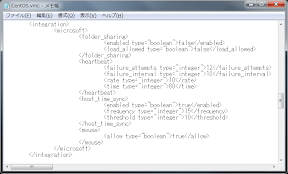
変更後
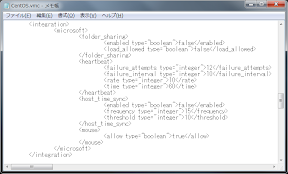
host_time_sync の boolean を true から false に変更すれば
無効になるのかもしれない.設定して様子見.
Virtual PC の旧バージョンでは時刻同期機能を無効に設定できるらしい.
仮想マシンの時刻同期機能を無効にする(Virtual PC編)
http://www.atmarkit.co.jp/fwin2k/win2ktips/639vpcsync/vpcsync.html
Windows7でインストールできる Virtual PC 7 では,時刻同期機能の
設定が最初から設定ファイル *.vmc に書かれている.
変更前
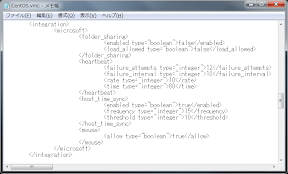
変更後
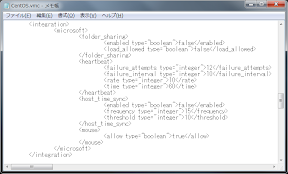
host_time_sync の boolean を true から false に変更すれば
無効になるのかもしれない.設定して様子見.
2010/04/18
SSH keepalive
OpenSSHクライアント keepaliveオプション
sshで自動切断されないように keepaliveパケットを送る
http://netmark.jp/2008/11/sshkeepalive.html
ssh -o ServerAliveInterval=XX
XX:秒
sshfsとの併用は必須.
sshで自動切断されないように keepaliveパケットを送る
http://netmark.jp/2008/11/sshkeepalive.html
ssh -o ServerAliveInterval=XX
XX:秒
sshfsとの併用は必須.
Quick Time
http://www.apple.com/jp/quicktime/player/
http://www.apple.com/jp/quicktime/player/specs.html
Quick Time Player の仕様ページに書かれていたけど,
Mac OS だと PDFも読み込めるらしい.
http://www.apple.com/jp/quicktime/player/specs.html
Quick Time Player の仕様ページに書かれていたけど,
Mac OS だと PDFも読み込めるらしい.
2010/04/17
2010/04/16
2010/04/14
sshfs インストール
http://sourceforge.net/projects/fuse/files/
ダウンロード
% wget "http://downloads.sourceforge.net/project/fuse/fuse-2.X/2.7.6/fuse-2.7.6.tar.gz?use_mirror=jaist"
% tar zxvf fuse-2.7.6.tar.gz
% cd fuse-2.7.6
% ./configure
..
configure:
NOTE: Detected that FUSE is already present in the kernel, so
NOTE: building of kernel module is disabled. To force building
NOTE: of kernel module use the '--enable-kernel-module' option.
configure: creating ./config.status
config.status: creating Makefile
config.status: creating config.h
% make
# make install
# ln -s /usr/local/lib/libfuse.so.2 /lib/
これをやっておかないとsshfs実行時に以下のエラーが出る.
sshfs: error while loading shared libraries: libfuse.so.2: cannot open shared object file: No such file or directory
sshfs-fuse
% wget "http://downloads.sourceforge.net/project/fuse/sshfs-fuse/2.2/sshfs-fuse-2.2.tar.gz?use_mirror=jaist"
% tar zxvf sshfs-fuse-2.2.tar.gz
% cd sshfs-fuse-2.2
% ./configure
% make
% make install
modprobe fuse
で sshfsが使えるようになる.
# sshfs name@hoge.hoge:/test /test
参考)sshfs インストールログ
http://12158.diarynote.jp/200908042121271913/
ダウンロード
% wget "http://downloads.sourceforge.net/project/fuse/fuse-2.X/2.7.6/fuse-2.7.6.tar.gz?use_mirror=jaist"
% tar zxvf fuse-2.7.6.tar.gz
% cd fuse-2.7.6
% ./configure
..
configure:
NOTE: Detected that FUSE is already present in the kernel, so
NOTE: building of kernel module is disabled. To force building
NOTE: of kernel module use the '--enable-kernel-module' option.
configure: creating ./config.status
config.status: creating Makefile
config.status: creating config.h
% make
# make install
# ln -s /usr/local/lib/libfuse.so.2 /lib/
これをやっておかないとsshfs実行時に以下のエラーが出る.
sshfs: error while loading shared libraries: libfuse.so.2: cannot open shared object file: No such file or directory
sshfs-fuse
% wget "http://downloads.sourceforge.net/project/fuse/sshfs-fuse/2.2/sshfs-fuse-2.2.tar.gz?use_mirror=jaist"
% tar zxvf sshfs-fuse-2.2.tar.gz
% cd sshfs-fuse-2.2
% ./configure
% make
% make install
modprobe fuse
で sshfsが使えるようになる.
# sshfs name@hoge.hoge:/test /test
参考)sshfs インストールログ
http://12158.diarynote.jp/200908042121271913/
Lingua-JA-Summarize-Extract-0.02
# cd Lingua-JA-Summarize-Extract-0.02
# perl Makefile.PL
Cannot determine perl version info from lib/Lingua/JA/Summarize/Extract.pm
*** Module::AutoInstall version 1.03
*** Checking for Perl dependencies...
[Core Features]
- Test::More ...loaded. (0.64)
- Class::Accessor::Fast ...loaded. (0.34)
- UNIVERSAL::require ...missing.
==> Auto-install the 1 mandatory module(s) from CPAN? [y] y
CPAN: File::HomeDir loaded ok (v0.89)
*** Dependencies will be installed the next time you type 'make'.
*** Module::AutoInstall configuration finished.
Warning: prerequisite UNIVERSAL::require 0 not found.
Writing Makefile for Lingua::JA::Summarize::Extract
# make
# make test
/usr/bin/perl "-Iinc" Makefile.PL --config= --installdeps=UNIVERSAL::require,0
Cannot determine perl version info from lib/Lingua/JA/Summarize/Extract.pm
PERL_DL_NONLAZY=1 /usr/bin/perl "-MExtUtils::Command::MM" "-e" "test_harness(0, 'inc', 'blib/lib', 'blib/arch')" t/00_compile.t
t/00_compile.t .. ok
All tests successful.
Files=1, Tests=7, 0 wallclock secs ( 0.02 usr 0.00 sys + 0.02 cusr 0.01 csys = 0.05 CPU)
Result: PASS
# make install
/usr/bin/perl "-Iinc" Makefile.PL --config= --installdeps=UNIVERSAL::require,0
Cannot determine perl version info from lib/Lingua/JA/Summarize/Extract.pm
Installing /usr/lib/perl5/site_perl/5.8.5/Lingua/JA/Summarize/Extract.pm
Installing /usr/lib/perl5/site_perl/5.8.5/Lingua/JA/Summarize/Extract/Plugin.pm
Installing /usr/lib/perl5/site_perl/5.8.5/Lingua/JA/Summarize/Extract/ResultSet.pm
Installing /usr/lib/perl5/site_perl/5.8.5/Lingua/JA/Summarize/Extract/Plugin/Parser/Trim.pm
Installing /usr/lib/perl5/site_perl/5.8.5/Lingua/JA/Summarize/Extract/Plugin/Parser/Ngram.pm
Installing /usr/lib/perl5/site_perl/5.8.5/Lingua/JA/Summarize/Extract/Plugin/Parser/NgramSimple.pm
Installing /usr/lib/perl5/site_perl/5.8.5/Lingua/JA/Summarize/Extract/Plugin/Sentence/Base.pm
Installing /usr/lib/perl5/site_perl/5.8.5/Lingua/JA/Summarize/Extract/Plugin/Sentence/Tiny.pm
Installing /usr/lib/perl5/site_perl/5.8.5/Lingua/JA/Summarize/Extract/Plugin/Scoring/Base.pm
Installing /usr/share/man/man3/Lingua::JA::Summarize::Extract::Plugin::Sentence::Base.3pm
Installing /usr/share/man/man3/Lingua::JA::Summarize::Extract::Plugin::Parser::Ngram.3pm
Installing /usr/share/man/man3/Lingua::JA::Summarize::Extract::Plugin::Parser::Trim.3pm
Installing /usr/share/man/man3/Lingua::JA::Summarize::Extract.3pm
Installing /usr/share/man/man3/Lingua::JA::Summarize::Extract::Plugin::Parser::NgramSimple.3pm
Appending installation info to /usr/lib64/perl5/5.8.5/x86_64-linux-thread-multi/perllocal.pod
# perl Makefile.PL
Cannot determine perl version info from lib/Lingua/JA/Summarize/Extract.pm
*** Module::AutoInstall version 1.03
*** Checking for Perl dependencies...
[Core Features]
- Test::More ...loaded. (0.64)
- Class::Accessor::Fast ...loaded. (0.34)
- UNIVERSAL::require ...missing.
==> Auto-install the 1 mandatory module(s) from CPAN? [y] y
CPAN: File::HomeDir loaded ok (v0.89)
*** Dependencies will be installed the next time you type 'make'.
*** Module::AutoInstall configuration finished.
Warning: prerequisite UNIVERSAL::require 0 not found.
Writing Makefile for Lingua::JA::Summarize::Extract
# make
# make test
/usr/bin/perl "-Iinc" Makefile.PL --config= --installdeps=UNIVERSAL::require,0
Cannot determine perl version info from lib/Lingua/JA/Summarize/Extract.pm
PERL_DL_NONLAZY=1 /usr/bin/perl "-MExtUtils::Command::MM" "-e" "test_harness(0, 'inc', 'blib/lib', 'blib/arch')" t/00_compile.t
t/00_compile.t .. ok
All tests successful.
Files=1, Tests=7, 0 wallclock secs ( 0.02 usr 0.00 sys + 0.02 cusr 0.01 csys = 0.05 CPU)
Result: PASS
# make install
/usr/bin/perl "-Iinc" Makefile.PL --config= --installdeps=UNIVERSAL::require,0
Cannot determine perl version info from lib/Lingua/JA/Summarize/Extract.pm
Installing /usr/lib/perl5/site_perl/5.8.5/Lingua/JA/Summarize/Extract.pm
Installing /usr/lib/perl5/site_perl/5.8.5/Lingua/JA/Summarize/Extract/Plugin.pm
Installing /usr/lib/perl5/site_perl/5.8.5/Lingua/JA/Summarize/Extract/ResultSet.pm
Installing /usr/lib/perl5/site_perl/5.8.5/Lingua/JA/Summarize/Extract/Plugin/Parser/Trim.pm
Installing /usr/lib/perl5/site_perl/5.8.5/Lingua/JA/Summarize/Extract/Plugin/Parser/Ngram.pm
Installing /usr/lib/perl5/site_perl/5.8.5/Lingua/JA/Summarize/Extract/Plugin/Parser/NgramSimple.pm
Installing /usr/lib/perl5/site_perl/5.8.5/Lingua/JA/Summarize/Extract/Plugin/Sentence/Base.pm
Installing /usr/lib/perl5/site_perl/5.8.5/Lingua/JA/Summarize/Extract/Plugin/Sentence/Tiny.pm
Installing /usr/lib/perl5/site_perl/5.8.5/Lingua/JA/Summarize/Extract/Plugin/Scoring/Base.pm
Installing /usr/share/man/man3/Lingua::JA::Summarize::Extract::Plugin::Sentence::Base.3pm
Installing /usr/share/man/man3/Lingua::JA::Summarize::Extract::Plugin::Parser::Ngram.3pm
Installing /usr/share/man/man3/Lingua::JA::Summarize::Extract::Plugin::Parser::Trim.3pm
Installing /usr/share/man/man3/Lingua::JA::Summarize::Extract.3pm
Installing /usr/share/man/man3/Lingua::JA::Summarize::Extract::Plugin::Parser::NgramSimple.3pm
Appending installation info to /usr/lib64/perl5/5.8.5/x86_64-linux-thread-multi/perllocal.pod
2010/04/13
Samba ドメイン参加エラー
Windows7クライアントでドメインに参加する場合のエラー回避方法.

regedit でレジストリ編集.
HKEY_LOCAL_MACHINE\SYSTEM\CurrentControlSet\services\Tcpip\Parameters
NV Domain に任意のドメイン名を設定すればいいらしい.
参考)Windows 7 で Samba ドメインに参加
http://www.natzworks.com/digital/entries/2010/000256.html

regedit でレジストリ編集.
HKEY_LOCAL_MACHINE\SYSTEM\CurrentControlSet\services\Tcpip\Parameters
NV Domain に任意のドメイン名を設定すればいいらしい.
参考)Windows 7 で Samba ドメインに参加
http://www.natzworks.com/digital/entries/2010/000256.html
Windows7用 PDC for Samba
調べたサイトをとりあえずメモ.
http://ja.528p.com/linux/centos/SP001-samba.html
http://blog.livedoor.jp/brb35350/
http://blog.livedoor.jp/brb35350/archives/51297361.html
http://damedame.monyo.com/?date=20091011
http://shigekun.blog.so-net.ne.jp/2008-04-05
http://o-mita.cocolog-nifty.com/blog/2007/11/samba_6601.html
http://ja.528p.com/linux/centos/SP001-samba.html
http://blog.livedoor.jp/brb35350/
http://blog.livedoor.jp/brb35350/archives/51297361.html
http://damedame.monyo.com/?date=20091011
http://shigekun.blog.so-net.ne.jp/2008-04-05
http://o-mita.cocolog-nifty.com/blog/2007/11/samba_6601.html
sshfs アンマウント
sshfs でマウントしたディレクトリをアンマウントする方法.
root では umount でアンマウント可能だが,一般ユーザでは
umount自体が実行できないため,fusermount を使う.
fusermount -u /home/hoge
参考)sshで他マシンのファイルシステムをマウントするには
http://www.atmarkit.co.jp/flinux/rensai/linuxtips/948sshfs.html
root では umount でアンマウント可能だが,一般ユーザでは
umount自体が実行できないため,fusermount を使う.
fusermount -u /home/hoge
参考)sshで他マシンのファイルシステムをマウントするには
http://www.atmarkit.co.jp/flinux/rensai/linuxtips/948sshfs.html
sshfs の実行権限
root 以外で sshfs を実行するための設定.
/etc/group の fuse グループにユーザを追加する.
参考)sshで他マシンのファイルシステムをマウントするには
http://www.atmarkit.co.jp/flinux/rensai/linuxtips/948sshfs.html
/etc/group の fuse グループにユーザを追加する.
参考)sshで他マシンのファイルシステムをマウントするには
http://www.atmarkit.co.jp/flinux/rensai/linuxtips/948sshfs.html
Mecab
MeCab: Yet Another Part-of-Speech and Morphological Analyzer
http://mecab.sourceforge.net/
MeCabメーリングリスト
http://sourceforge.jp/projects/mecab/
簡単な使い方.
MeCabコマンド単独での実行.
http://mecab.sourceforge.net/#parse
% cd mecab-perl-0.98
% perl Makefile.PL
Checking if your kit is complete...
Looks good
Writing Makefile for MeCab
% make
cp MeCab.pm blib/lib/MeCab.pm
g++ -c -I/usr/local/include -D_REENTRANT -D_GNU_SOURCE -DDEBUGGING -fno-strict-aliasing -pipe -I/usr/local/include -D_LARGEFILE_SOURCE -D_FILE_OFFSET_BITS=64 -I/usr/include/gdbm -O2 -g -pipe -m64 -DVERSION=¥"0.98¥" -DXS_VERSION=¥"0.98¥" -fPIC "-I/usr/lib64/perl5/5.8.5/x86_64-linux-thread-multi/CORE" MeCab_wrap.cxx
Running Mkbootstrap for MeCab ()
chmod 644 MeCab.bs
rm -f blib/arch/auto/MeCab/MeCab.so
g++ -shared MeCab_wrap.o -o blib/arch/auto/MeCab/MeCab.so -L/usr/local/lib -lmecab -lstdc++
chmod 755 blib/arch/auto/MeCab/MeCab.so
cp MeCab.bs blib/arch/auto/MeCab/MeCab.bs
chmod 644 blib/arch/auto/MeCab/MeCab.bs
% make test
# make install
Installing /usr/lib64/perl5/site_perl/5.8.5/x86_64-linux-thread-multi/auto/MeCab/MeCab.so
Installing /usr/lib64/perl5/site_perl/5.8.5/x86_64-linux-thread-multi/auto/MeCab/MeCab.bs
Files found in blib/arch: installing files in blib/lib into architecture dependent library tree
Writing /usr/lib64/perl5/site_perl/5.8.5/x86_64-linux-thread-multi/auto/MeCab/.packlist
Appending installation info to /usr/lib64/perl5/5.8.5/x86_64-linux-thread-multi/perllocal.pod
参考)MeCab 0.98 のインストール方法
http://www.asahi-net.or.jp/~YW3T-TRNS/namazu/mecab/index.htm
参考)サンプルプログラムなど.
[Perl] MeCab.pm 入ったー!
http://d.hatena.ne.jp/likk/20070428/1177781039
http://mecab.sourceforge.net/
MeCabメーリングリスト
http://sourceforge.jp/projects/mecab/
簡単な使い方.
MeCabコマンド単独での実行.
http://mecab.sourceforge.net/#parse
% cd mecab-perl-0.98
% perl Makefile.PL
Checking if your kit is complete...
Looks good
Writing Makefile for MeCab
% make
cp MeCab.pm blib/lib/MeCab.pm
g++ -c -I/usr/local/include -D_REENTRANT -D_GNU_SOURCE -DDEBUGGING -fno-strict-aliasing -pipe -I/usr/local/include -D_LARGEFILE_SOURCE -D_FILE_OFFSET_BITS=64 -I/usr/include/gdbm -O2 -g -pipe -m64 -DVERSION=¥"0.98¥" -DXS_VERSION=¥"0.98¥" -fPIC "-I/usr/lib64/perl5/5.8.5/x86_64-linux-thread-multi/CORE" MeCab_wrap.cxx
Running Mkbootstrap for MeCab ()
chmod 644 MeCab.bs
rm -f blib/arch/auto/MeCab/MeCab.so
g++ -shared MeCab_wrap.o -o blib/arch/auto/MeCab/MeCab.so -L/usr/local/lib -lmecab -lstdc++
chmod 755 blib/arch/auto/MeCab/MeCab.so
cp MeCab.bs blib/arch/auto/MeCab/MeCab.bs
chmod 644 blib/arch/auto/MeCab/MeCab.bs
% make test
# make install
Installing /usr/lib64/perl5/site_perl/5.8.5/x86_64-linux-thread-multi/auto/MeCab/MeCab.so
Installing /usr/lib64/perl5/site_perl/5.8.5/x86_64-linux-thread-multi/auto/MeCab/MeCab.bs
Files found in blib/arch: installing files in blib/lib into architecture dependent library tree
Writing /usr/lib64/perl5/site_perl/5.8.5/x86_64-linux-thread-multi/auto/MeCab/.packlist
Appending installation info to /usr/lib64/perl5/5.8.5/x86_64-linux-thread-multi/perllocal.pod
参考)MeCab 0.98 のインストール方法
http://www.asahi-net.or.jp/~YW3T-TRNS/namazu/mecab/index.htm
参考)サンプルプログラムなど.
[Perl] MeCab.pm 入ったー!
http://d.hatena.ne.jp/likk/20070428/1177781039
Lingua-JA-Summarize-0.08
Perlモジュール Lingua-JA-Summarize-0.08 のインストール.
必要なPerlモジュールをCPANでインストール.
% perl -MCPAN -e shell
cpan> install Class::Accessor::Fast
cpan> install Class::ErrorHandler
cpan> install Lingua::JA::Summarize
% tar zxvf Lingua-JA-Summarize-0.08
% cd Lingua-JA-Summarize-0.08
% perl Makefile.PL
Checking if your kit is complete...
Looks good
Writing Makefile for Lingua::JA::Summarize
% make
cp lib/Lingua/JA/Summarize.pm blib/lib/Lingua/JA/Summarize.pm
cp lib/Lingua/JA/Summarize/Mecab.pm blib/lib/Lingua/JA/Summarize/Mecab.pm
Manifying blib/man3/Lingua::JA::Summarize.3pm
Manifying blib/man3/Lingua::JA::Summarize::Mecab.3pm
% make test
PERL_DL_NONLAZY=1 /usr/bin/perl "-MExtUtils::Command::MM" "-e" "test_harness(0, 'blib/lib', 'blib/arch')" t/*.t
t/00-util.......ok
t/01-new........ok
t/02-keyword....ok
All tests successful.
Files=3, Tests=41, 3 wallclock secs ( 3.50 cusr + 0.08 csys = 3.58 CPU)
# make install
Writing /usr/lib64/perl5/site_perl/5.8.5/x86_64-linux-thread-multi/auto/Lingua/JA/Summarize/.packlist
Appending installation info to /usr/lib64/perl5/5.8.5/x86_64-linux-thread-multi/perllocal.pod
参考)CPANモジュールのmake testエラー.
http://q.hatena.ne.jp/mobile/1164216751
必要なPerlモジュールをCPANでインストール.
% perl -MCPAN -e shell
cpan> install Class::Accessor::Fast
cpan> install Class::ErrorHandler
cpan> install Lingua::JA::Summarize
% tar zxvf Lingua-JA-Summarize-0.08
% cd Lingua-JA-Summarize-0.08
% perl Makefile.PL
Checking if your kit is complete...
Looks good
Writing Makefile for Lingua::JA::Summarize
% make
cp lib/Lingua/JA/Summarize.pm blib/lib/Lingua/JA/Summarize.pm
cp lib/Lingua/JA/Summarize/Mecab.pm blib/lib/Lingua/JA/Summarize/Mecab.pm
Manifying blib/man3/Lingua::JA::Summarize.3pm
Manifying blib/man3/Lingua::JA::Summarize::Mecab.3pm
% make test
PERL_DL_NONLAZY=1 /usr/bin/perl "-MExtUtils::Command::MM" "-e" "test_harness(0, 'blib/lib', 'blib/arch')" t/*.t
t/00-util.......ok
t/01-new........ok
t/02-keyword....ok
All tests successful.
Files=3, Tests=41, 3 wallclock secs ( 3.50 cusr + 0.08 csys = 3.58 CPU)
# make install
Writing /usr/lib64/perl5/site_perl/5.8.5/x86_64-linux-thread-multi/auto/Lingua/JA/Summarize/.packlist
Appending installation info to /usr/lib64/perl5/5.8.5/x86_64-linux-thread-multi/perllocal.pod
参考)CPANモジュールのmake testエラー.
http://q.hatena.ne.jp/mobile/1164216751
2010/04/12
Samba 起動エラー
# /usr/local/samba-3.4.5/sbin/smbd -D
/usr/local/samba-3.4.5/sbin/smbd: error while loading shared libraries: libtalloc.so.1: cannot open shared object file: No such file or directory
# cd /etc/ld.so.conf.d
# cat smb.conf
/usr/local/samba/lib
# ldconfig
参考)
Sambaインストール
http://d.hatena.ne.jp/clmind/20080709
/usr/local/samba-3.4.5/sbin/smbd: error while loading shared libraries: libtalloc.so.1: cannot open shared object file: No such file or directory
# cd /etc/ld.so.conf.d
# cat smb.conf
/usr/local/samba/lib
# ldconfig
参考)
Sambaインストール
http://d.hatena.ne.jp/clmind/20080709
Samba 3.4.5 インストール
CentOS5.4 マシンにインストール
% ./configure --prefix=/usr/local/samba-3.4.5
% make
% make instlal
..
..
==============================================================
MO files for pam_winbind are installed.
==============================================================
==============================================================
All MO files for Samba are installed. You can use "make uninstall"
or "make uninstallmo" to remove them.
==============================================================
正常にmakeできた.
% ./configure --prefix=/usr/local/samba-3.4.5
% make
% make instlal
..
..
==============================================================
MO files for pam_winbind are installed.
==============================================================
==============================================================
All MO files for Samba are installed. You can use "make uninstall"
or "make uninstallmo" to remove them.
==============================================================
正常にmakeできた.
Samba 3.5.2 インストール
CentOS5.4 マシンにインストール
% ./configure --prefix=/usr/local/samba-3.5.2
% make
...
...
Compiling client/client.c
Compiling client/clitar.c
Compiling client/dnsbrowse.c
Compiling lib/readline.c
Compiling ../libcli/security/display_sec.c
Linking bin/smbclient
/usr/lib/gcc/i386-redhat-linux/4.1.2/../../../libreadline.so: undefined reference to `PC'
/usr/lib/gcc/i386-redhat-linux/4.1.2/../../../libreadline.so: undefined reference to `tgetflag'
/usr/lib/gcc/i386-redhat-linux/4.1.2/../../../libreadline.so: undefined reference to `tgetent'
/usr/lib/gcc/i386-redhat-linux/4.1.2/../../../libreadline.so: undefined reference to `UP'
/usr/lib/gcc/i386-redhat-linux/4.1.2/../../../libreadline.so: undefined reference to `tputs'
/usr/lib/gcc/i386-redhat-linux/4.1.2/../../../libreadline.so: undefined reference to `tgoto'
/usr/lib/gcc/i386-redhat-linux/4.1.2/../../../libreadline.so: undefined reference to `tgetnum'
/usr/lib/gcc/i386-redhat-linux/4.1.2/../../../libreadline.so: undefined reference to `BC'
/usr/lib/gcc/i386-redhat-linux/4.1.2/../../../libreadline.so: undefined reference to `tgetstr'
collect2: ld はステータス 1 で終了しました
make: *** [bin/smbclient] エラー 1
3.5だから?
% ./configure --prefix=/usr/local/samba-3.5.2
% make
...
...
Compiling client/client.c
Compiling client/clitar.c
Compiling client/dnsbrowse.c
Compiling lib/readline.c
Compiling ../libcli/security/display_sec.c
Linking bin/smbclient
/usr/lib/gcc/i386-redhat-linux/4.1.2/../../../libreadline.so: undefined reference to `PC'
/usr/lib/gcc/i386-redhat-linux/4.1.2/../../../libreadline.so: undefined reference to `tgetflag'
/usr/lib/gcc/i386-redhat-linux/4.1.2/../../../libreadline.so: undefined reference to `tgetent'
/usr/lib/gcc/i386-redhat-linux/4.1.2/../../../libreadline.so: undefined reference to `UP'
/usr/lib/gcc/i386-redhat-linux/4.1.2/../../../libreadline.so: undefined reference to `tputs'
/usr/lib/gcc/i386-redhat-linux/4.1.2/../../../libreadline.so: undefined reference to `tgoto'
/usr/lib/gcc/i386-redhat-linux/4.1.2/../../../libreadline.so: undefined reference to `tgetnum'
/usr/lib/gcc/i386-redhat-linux/4.1.2/../../../libreadline.so: undefined reference to `BC'
/usr/lib/gcc/i386-redhat-linux/4.1.2/../../../libreadline.so: undefined reference to `tgetstr'
collect2: ld はステータス 1 で終了しました
make: *** [bin/smbclient] エラー 1
3.5だから?
sshfs マウントポイントの共有
特定のユーザが sshfs でマウントしたマウントポイントは
rootを含め他のユーザがアクセスすることはできないが,
sshfs に以下のオプションを付けることで可能になる.
-o allow_other (rootを含む他のユーザ)
-o allow_root
何も設定しないで実行すると以下のようなエラーが出る.
% sshfs -o allow_root 192.168.1.1:/home/test /home/test
hoge@192.168.1.1's password:
fusermount: option allow_other only allowed if 'user_allow_other' is set in /etc/fuse.conf
sshfsの設定を行う.CentOS5.4の場合は新規作成.
# echo 'user_allow_other' >> /etc/fuse.conf
これで,
% sshfs -o allow_root 192.168.1.1:/home/test /home/test
とすることで,root でもアクセスできるようになる.
参考) SSHFSとは
http://wiki.mmj.jp/index.php?Fedora5%2FFUSE-sshfs
rootを含め他のユーザがアクセスすることはできないが,
sshfs に以下のオプションを付けることで可能になる.
-o allow_other (rootを含む他のユーザ)
-o allow_root
何も設定しないで実行すると以下のようなエラーが出る.
% sshfs -o allow_root 192.168.1.1:/home/test /home/test
hoge@192.168.1.1's password:
fusermount: option allow_other only allowed if 'user_allow_other' is set in /etc/fuse.conf
sshfsの設定を行う.CentOS5.4の場合は新規作成.
# echo 'user_allow_other' >> /etc/fuse.conf
これで,
% sshfs -o allow_root 192.168.1.1:/home/test /home/test
とすることで,root でもアクセスできるようになる.
参考) SSHFSとは
http://wiki.mmj.jp/index.php?Fedora5%2FFUSE-sshfs
DELL Latitude D600 ドライバー
DELL Latitude D600 ドライバー
http://supportapj.dell.com/support/downloads/driverslist.aspx?c=jp&l=ja&s=gen&ServiceTag=&SystemID=LAT_PNT_PM_D600&os=WW1&osl=jp&catid=&impid=
http://support.dell.com/support/downloads/driverslist.aspx?c=us&l=en&s=gen&catid=32&hidlang=AR&hidos=WW1&impid=-1&os=WW1&osl=DU&servicetag=6F6191J&SystemID=LAT_PNT_PM_D600&TabIndex=
http://supportapj.dell.com/support/downloads/driverslist.aspx?c=jp&l=ja&s=gen&ServiceTag=&SystemID=LAT_PNT_PM_D600&os=WW1&osl=jp&catid=&impid=
http://support.dell.com/support/downloads/driverslist.aspx?c=us&l=en&s=gen&catid=32&hidlang=AR&hidos=WW1&impid=-1&os=WW1&osl=DU&servicetag=6F6191J&SystemID=LAT_PNT_PM_D600&TabIndex=
2010/04/11
Solaris10 on Hyper-V
【Hyper-V】Solaris10
http://mklabo.jp/blog/doctor-k/2008/10/hyper-vsolaris10.html
仮想NICをレガシーで構築すれば動くらしい.
http://mklabo.jp/blog/doctor-k/2008/10/hyper-vsolaris10.html
仮想NICをレガシーで構築すれば動くらしい.
2010/04/10
Remote App
ターミナル サービス RemoteApp (TS RemoteApp)
http://technet.microsoft.com/ja-jp/library/cc753844%28WS.10%29.aspx
Virtual PC にインストールしたWindowsXPやWindowsVista上の
アプリケーションをWindows7から起動する場合に必要.
XPModeには最初からインストールされている.
RetemoApp for WindowsXP SP3用
http://www.microsoft.com/downloads/details.aspx?familyid=E5433D88-685F-4036-B435-570FF53598CD&displaylang=ja
RemoteApp for WindowsVista SP1以降用
http://www.microsoft.com/downloads/details.aspx?FamilyID=26a2de17-8355-4e8d-8f33-9211e48651fb&displaylang=ja
http://technet.microsoft.com/ja-jp/library/cc753844%28WS.10%29.aspx
Virtual PC にインストールしたWindowsXPやWindowsVista上の
アプリケーションをWindows7から起動する場合に必要.
XPModeには最初からインストールされている.
RetemoApp for WindowsXP SP3用
http://www.microsoft.com/downloads/details.aspx?familyid=E5433D88-685F-4036-B435-570FF53598CD&displaylang=ja
RemoteApp for WindowsVista SP1以降用
http://www.microsoft.com/downloads/details.aspx?FamilyID=26a2de17-8355-4e8d-8f33-9211e48651fb&displaylang=ja
Microsoft Web 開発 ガイドライン
Microsoft Web 開発 ガイドライン
~ ASP.NET プログラミング エッセンシャル ~
http://msdn.microsoft.com/ja-jp/asp.net/ff602016.aspx
~ ASP.NET プログラミング エッセンシャル ~
http://msdn.microsoft.com/ja-jp/asp.net/ff602016.aspx
MySQLデータバックアップ
MySQL全データのバックアップ.
# mysqldump --all-databases -u root --password="xxx" > /tmp/mysqlbak.sql
# mysqldump --all-databases -u root --password="xxx" > /tmp/mysqlbak.sql
Security Essentials
マイクロソフト製 無料アンチウイルスソフト
http://www.microsoft.com/security_essentials/
http://www.microsoft.com/japan/athome/magazine/special/SecurityEssentials/default.aspx
マイクロソフト製の無料アンチウイルスソフト「Security Essentials」を実際に使ってみた
http://gigazine.net/index.php?/news/comments/20090930_security_essentials/
http://www.microsoft.com/security_essentials/
http://www.microsoft.com/japan/athome/magazine/special/SecurityEssentials/default.aspx
マイクロソフト製の無料アンチウイルスソフト「Security Essentials」を実際に使ってみた
http://gigazine.net/index.php?/news/comments/20090930_security_essentials/
ブロードキャスト スライド ショーを使用して簡単にプレゼンテーションを共有する
PowerPoint 2010のブロードキャストスライドショーでプレゼンテーションを共有する.
招待された人(閲覧者)はWebブラウザだけあれば共有可能.
発表者は Windows Live ID でサインインが必要らしい.
招待者は制限できるのかな.
http://office2010.microsoft.com/ja-jp/msproducts/mspowerpoint/HA101792302.aspx
招待された人(閲覧者)はWebブラウザだけあれば共有可能.
発表者は Windows Live ID でサインインが必要らしい.
招待者は制限できるのかな.
http://office2010.microsoft.com/ja-jp/msproducts/mspowerpoint/HA101792302.aspx
Solaris10 管理 svcadm
SMF(Service Management Facility)によるサービスの有効化・無効化
# svcadm enable [SERVICE]
# svcadm disable [SERVICE]
設定ファイルの再読み込み
# svcadm refresh [SERVICE]
参考)
http://sy2920.s151.xrea.com/solaris/smf.html
# svcadm enable [SERVICE]
# svcadm disable [SERVICE]
設定ファイルの再読み込み
# svcadm refresh [SERVICE]
参考)
http://sy2920.s151.xrea.com/solaris/smf.html
Solaris10管理 scvs
SMF(Service Management Facility)による各サービスの状態を確認.
# svcs -a
disable 以外のサービスを確認.
# svcs
参考)
http://sy2920.s151.xrea.com/solaris/smf.html
# svcs -a
disable 以外のサービスを確認.
# svcs
参考)
http://sy2920.s151.xrea.com/solaris/smf.html
2010/04/09
2010/04/08
Infortrend シリアル接続設定
SunサーバのILOMにシリアル接続する場合の端末設定メモ.
ポートレート:38400
データ:8bit
パリティ:none(無し)
ストップ:1bit
フロー制御:none(無し)
※ぷらっとホーム TrusRAID やニューテック製 UltimateIV など.
ポートレート:38400
データ:8bit
パリティ:none(無し)
ストップ:1bit
フロー制御:none(無し)
※ぷらっとホーム TrusRAID やニューテック製 UltimateIV など.
2010/04/07
htpasswdで生成されたパスワード
デフォルトでは CRYPT でパスワードが生成される.
% htpasswd
Usage:
htpasswd [-cmdpsD] passwordfile username
htpasswd -b[cmdpsD] passwordfile username password
htpasswd -n[mdps] username
htpasswd -nb[mdps] username password
-c Create a new file.
-n Don't update file; display results on stdout.
-m Force MD5 encryption of the password.
-d Force CRYPT encryption of the password (default).
-p Do not encrypt the password (plaintext).
-s Force SHA encryption of the password.
-b Use the password from the command line rather
than prompting for it.
-D Delete the specified user.
On Windows, NetWare and TPF systems the '-m' flag is used
by default.
On all other systems, the '-p' flag will probably not work.
% htpasswd
Usage:
htpasswd [-cmdpsD] passwordfile username
htpasswd -b[cmdpsD] passwordfile username password
htpasswd -n[mdps] username
htpasswd -nb[mdps] username password
-c Create a new file.
-n Don't update file; display results on stdout.
-m Force MD5 encryption of the password.
-d Force CRYPT encryption of the password (default).
-p Do not encrypt the password (plaintext).
-s Force SHA encryption of the password.
-b Use the password from the command line rather
than prompting for it.
-D Delete the specified user.
On Windows, NetWare and TPF systems the '-m' flag is used
by default.
On all other systems, the '-p' flag will probably not work.
CentOSでDELL OpenManageを使う
DELL製サーバ管理ツール
DELL OpenManage ServerAdmin
CentOSで動かす方法.
http://satospo.sakura.ne.jp/blog_archives/tech/hardware/dell_omsa_centos.html
DELL OpenManage ServerAdmin
CentOSで動かす方法.
http://satospo.sakura.ne.jp/blog_archives/tech/hardware/dell_omsa_centos.html
Cent OS 5.3 for Virtual PC
Virturl PC 上で立ち上げたCentOSのマウスポイントを有効にする.
(デフォルトの状態ではマウスは反応しない)
カーネルの起動オプションを付ける.
grub.conf のカーネル行の最後に追加.
i8042.noloop psmouse.proto=imps clock=pit
リモートデスクトップ接続で接続したVirturlPCでは
マウスを奪われてしまい開放できないので注意.
メンテナンス用など必要な場合のみマウスを有効にして
立ち上げられるようにしたほうがベストかもしれない.
参照:
http://million1000.blog47.fc2.com/blog-entry-5.html
(デフォルトの状態ではマウスは反応しない)
カーネルの起動オプションを付ける.
grub.conf のカーネル行の最後に追加.
i8042.noloop psmouse.proto=imps clock=pit
リモートデスクトップ接続で接続したVirturlPCでは
マウスを奪われてしまい開放できないので注意.
メンテナンス用など必要な場合のみマウスを有効にして
立ち上げられるようにしたほうがベストかもしれない.
参照:
http://million1000.blog47.fc2.com/blog-entry-5.html
2010/04/06
VNC for CentOS
CentOS でのVNC導入記録
CentOS 5 VNC ServerとWindowsXPにRealVNC
http://d.hatena.ne.jp/takuya15/20080529/1212069735
[CentOS 構築-10]VNCの導入と設定
http://ne-manage.seesaa.net/article/102755865.html
CentOS5.2 にVNCサーバ環境を構築した。
http://d.hatena.ne.jp/rdera/20090303/1236071478
CentOS 5 VNC ServerとWindowsXPにRealVNC
http://d.hatena.ne.jp/takuya15/20080529/1212069735
[CentOS 構築-10]VNCの導入と設定
http://ne-manage.seesaa.net/article/102755865.html
CentOS5.2 にVNCサーバ環境を構築した。
http://d.hatena.ne.jp/rdera/20090303/1236071478
登録:
投稿 (Atom)